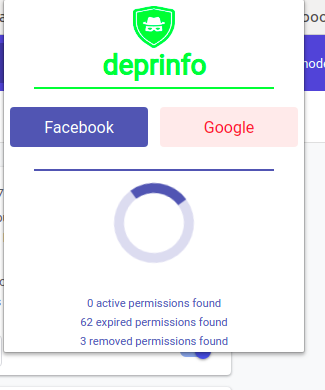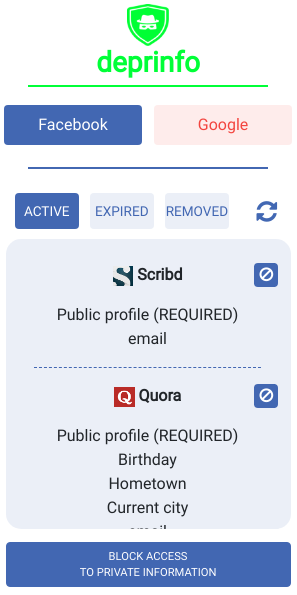Installation
Please follow the below instructions according to the browser on which you wish to install our extension.
Google Chrome
- Open your browser, and click here
- Click on “Add to Chrome”
Firefox
- Open your browser, and click here
- Click on “Add to Firefox”
If you are taking part in the privacy study then follow the additional instructions here.
Usage
- login to facebook from the browser.
-
Click on the extension icon on the right: . For the first time, the extension will take some time to fetch all the apps and the permissions they require. Please wait for 30-45 seconds.
Once the loading is done, you can see the below screen on the right:
This shows all the web services and apps that use your facebook to login. It also shows the information, and each web service can access.
You can deny private information to each app by clicking on the stop icon near the app, or you can deny private information to all the apps by clicking the “Block Access to Private Information” at the bottom.
 deprinfo
deprinfo
 . For the first time, the extension will take some time to fetch all the apps and the permissions they require. Please wait for 30-45 seconds.
. For the first time, the extension will take some time to fetch all the apps and the permissions they require. Please wait for 30-45 seconds.